NixOS: Copy Closest Closure
At work, I’ve set up a few Raspberry Pi 400s as signage devices. These devices
display a web browser in “kiosk” mode, showing a roulette of information pages,
live reports, and various system statuses.
Setting up the boxes, I probably could’ve used off-the-shelf solutions like Anthias (never tried), but where’s the fun in that?
Instead, the whole setup is powered by a simple ~200 lines NixOS configuration
combined with a bespoke signage web application implemented using vanilla HTML,
CSS, and some simple JavaScript.
The Raspberry Pis aren’t exactly computational powerhouses and in my post on building NixOS for the Raspberry Pi 3B I explained how I use emulated1
compilation via binfmt_misc from my more powerful laptop or desktop computers.
This avoids doing most of the distribution assembly work on the Raspberry Pi
(which would take forever) and it also keeps most development dependencies off
the target systems. This makes for a leaner deployment in general, which is good
given NixOS’s notorious appetite for disk space.
All that said, this post isn’t about the signage device configuration and the
application I’ve made, but a fun little detail in the capabilities of nix and
the exchange of its pre-built2 artifacts.
🕸 Look at the mesh I’ve made
We don’t have much physical infrastructure at work besides the WiFi mesh network. There’s no corporate network or other VPNs. Pretty much everything is cloud-hosted. The signage R-Pis are basically the local infrastructure at the moment (lol). In any case, to access the devices from home, I’ve set them up on a tailnet.
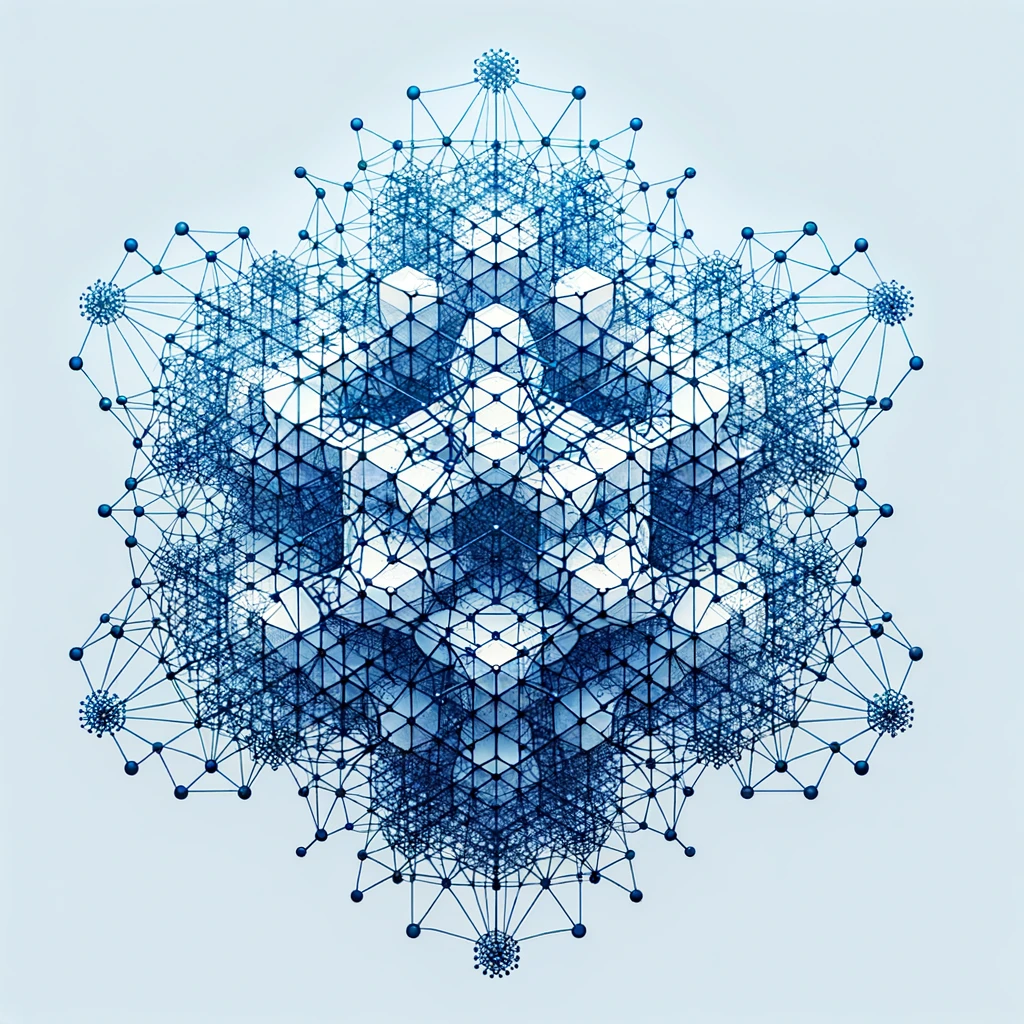
I’ve used various means of getting NixOS configurations onto remote hosts,
mainly deploy-rs. However, NixOS supports remote system profile activation
without any additional dependencies through nixos-rebuild. I won’t go into
details as there’s already an excellent Haskell for all post on the topic. So
for these devices I simply stick with nixos-rebuild.
One pain point is that copying nix closures from my host machine to the
Raspberry Pis in the office is slooow. Dead slow. 💀
Also, as I’m iterating on configurations and upgrades, I don’t usually want to
mess with all devices at once, so I typically pick out one I use for
experimentation. Luckily, nix will only copy things that have changed, and
this means that most of the required derivations make it to my target device
incrementally until I’m done experimenting. However, when I want to apply this
final configuration to the other devices, I would need to copy them all…
again.
The devices themselves, however, are on the same network, and so copying between them should be a fair amount quicker. What if I could copy common dependencies in the configurations directly among the devices, saving me time as well as not having to remember to keep my laptop on the same tailnet (I use several)?
As long as we know what we’re after and nodes know how to communicate with each
other, nix alone can serve as its own little distributed binary cache.
That’s preeetty dope.
🚧 NixOS rebuild
First off, we need to build the complete configurations for the devices we wish
to deploy. This is trivial with a flake configuration where the various hosts
are defined together. Building a specific one is as simple as using
nixos-rebuild build:
nixos-rebuild build --flake .#baard-open-spaceThis leaves the system activation package linked under ./result:
❯ ls -l result
lrwxrwxrwx 1 myme users 101 May 28 19:34 result -> /nix/store/h16i6zjrjcv0wrd2dl9n3m0g4xqjcn4a-nixos-system-baard-open-space-23.11.20240525.9d29cdMake a note of the nix store path or rename the symlink before building the
other system(s). I’m not sure if nixos-rebuild supports something like the
nix-build / nix build output link name parameter --out-link.
How do we find shared derivations between the various configurations?
🌳 nix-tree
nix-tree is a great little tool for browsing the dependency graphs of nix
derivations: the derivation’s closure. It provides a TUI reminiscent a file
browser where it allows you to dig down into the dependency graph of derivations
provided on the command line:
nix-tree shows the derivation’s closure size and sorts the results from
largest to smallest. This is useful as I would like to avoid copying as much as
possible from my machine at home that has already been copied to one of the
Raspberry Pis in the office. Inspecting the activation packages we can see that
etc is the largest, while the system-path is the second largest.
I also would like to avoid copying stuff that is specific to a single host’s
configuration because it’s unusable by any other host. Navigating around in
nix-tree it’s clear that there are certain host specifics in etc. This is
not surprising as the hostnames differ, etc. However, everything within the
system-path is identical and the closure hash is the same.
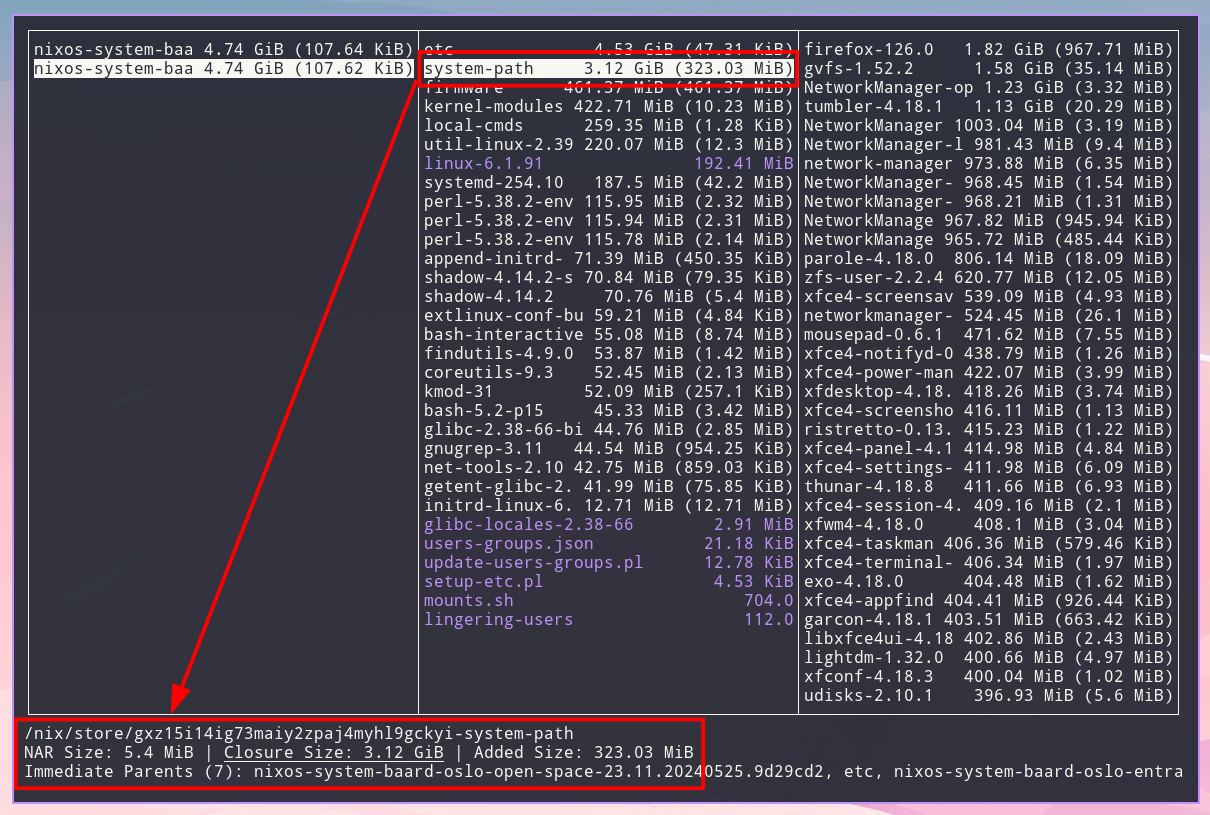
Another even simpler (and more precise) way of determining shared derivations is
using nix-store --query directly:
❯ nix-store -q --references ./result* | cut -d'-' -f2- | sort | uniq -c | sort -n
1 append-initrd-secrets
1 bash-5.2-p15
1 bash-interactive-5.2-p15
1 coreutils-9.3
1 extlinux-conf-builder.sh
1 findutils-4.9.0
1 firmware
1 getent-glibc-2.38-66
1 glibc-2.38-66-bin
1 glibc-locales-2.38-66
1 gnugrep-3.11
1 initrd-linux-6.1.91
1 kernel-modules
1 kmod-31
1 lingering-users
1 linux-6.1.91
1 local-cmds
1 mounts.sh
1 net-tools-2.10
1 nixos-system-baard-entrance-23.11.20240525.9d29cd2
1 nixos-system-baard-open-space-23.11.20240525.9d29cd2
1 setup-etc.pl
1 shadow-4.14.2
1 shadow-4.14.2-su
1 systemd-254.10
1 system-path
1 update-users-groups.pl
1 users-groups.json
1 util-linux-2.39.2-bin
2 etc
3 perl-5.38.2-envKeep in mind that nix-store -q --references only returns the direct
dependencies (references) from the source derivations. To dig deeper, nix-store
-q also accepts a --tree flag to provide a recursive, tree-like view of the
graph (what nix-tree shows with an alternate representation).
By passing both system derivations to nix-store --query --references, we’re
getting the union of all referenced derivations. Since we also get the hash in
the nix store paths, any derivation name that appears only once is either an
identical, shared dependency, or it’s specific to one of the two devices.
Comparing the “potentially shared” list with the dependencies required for our “to be updated” system is an exercise left for the reader.
I’ve yet to explore the possibilities of nix-store / nix store sub-commands
like diff-closures, which would most likely be able to provide even more
precise results with regard to which closures are identical between two
derivations. Neither have I spent any effort digging into other tools
specializing in nix deployment. For instance, Colmena supports parallel
deployment, but I’m unsure if it has any features related to copying derivations
between two or more remote hosts.
🍝 Copy/pasta
Once we’ve determined the derivation(s) we want to copy we can use
nix-copy-closure. It allows us to copy a derivation and its dependency graph
in its entirety from one Raspberry Pi host to another.
Without further ceremony:
nix-copy-closure --from 10.20.30.40 /nix/store/gxz15i14ig73maiy2zpaj4myhl9gckyi-system-pathNix uses ssh for this so it’s convenient to make use of an ssh-agent to
avoid having to type in credentials. Nix commands invoking ssh also accept
an NIX_SSHOPTS environment variable containing parameters to pass on to the
ssh command.
Once the entire system-units from the example above have been transferred, we
need to perform the actual activation of the next NixOS generation. This can
be done using a regular nixos-rebuild switch with a remote target host.
nixos-rebuild switch --use-remote-sudo --target-host 10.20.30.40 --flake .#baard-open-spaceFor a little more ergonomics, I use a small bash script that also asks to
restart the display manager of the signage device (to apply window manager
configuration changes, etc.):
#!/usr/bin/env bash
set -eo pipefail
# Ensure there's a hostname argument
if [ $# -ne 1 ]; then
echo "Usage: $(basename "$0") <hostname>"
exit 1
fi
# Fetch all possible hostnames into an array
hosts=()
while IFS= read -r line; do
hosts+=("$line")
done < <(nix flake show --json 2>/dev/null | jq -r '.nixosConfigurations | keys[]')
# Ensure the hostname is valid
if [[ ! " ${hosts[*]} " =~ " $1 " ]]; then
echo "Invalid hostname: $1"
echo ""
echo "Use one of:"
printf ' %s\n' "${hosts[@]}"
exit 1
fi
# Build and deploy the system
nixos-rebuild switch --use-remote-sudo --target-host "$1" --flake ".#$1"
# Restart the display server if the user wants to
read -p "Restart the display manager? (y/N) " -n 1 -r
if [[ $REPLY =~ ^[Yy]$ ]]
then
ssh "$1" sudo systemctl restart display-manager.service
fiWhich is invoked via the configuration flake as an app:
{
# ...
outputs = {
# ...
apps = let
deploy = pkgs.stdenv.mkDerivation {
name = "baard-deploy";
src = ./deploy.sh;
dontUnpack = true;
installPhase = ''
mkdir -p $out/bin
install $src $out/bin/deploy
'';
};
in {
deploy = {
type = "app";
program = "${deploy}/bin/deploy";
};
};
};
}nix run .#deploy baard-open-spaceAfter running the remote-to-remote closure sync, the deployment only copies a fraction of the required system dependency derivations.
How cool is that?
