Analyze This: A take on Plausible
Last month I published the blog post Git Commands You Probably Do Not Need. It seemed to have caused a bit of a buzz as it peaked on the orange site and other aggregators. I received quite a bit of pleasant feedback from it, which I’m thankful for.
I write blog posts because I enjoy writing and I don’t feel like I have any agenda besides the creative outlet it provides. I also have no immediate goal of defining myself as a content creator simply because I do not have any expectation for this blog to ever generate any significant revenue. I try to keep a healthy balance between not feeling pressured into producing content while maintaining the necessary personal discipline required to finish off a post.
That said, I did feel a rush knowing that stuff I’d written struck a chord with the community.
Being in the “15 minutes of fame” limelight there’s no doubt there would have been a periodic surge of traffic to the site. I wouldn’t know the numbers though, because I’ve been reluctant to add any analytics or metrics to the site at all. In the end, curiosity got the best of me, and so I went in search of a privacy-minded, light-weight solution able to provide me with some basic visitor insights.
Google Analytics & access logs 🪵
Several years ago I did have Google Analytics integrated and running on the site
for a while. However, with the increased focus on privacy through GDPR, cookie
consent and what have you I saw no reason to keep tracking users for the
relatively low volume traffic I was receiving. After all, at that point I was
running a static website off a Linode nanode VPS with an nginx web server
serving static files. If I wanted to check for traffic, I had the basic access
logs from nginx1.
A little under a year ago I wrote another another post about my dotfile history
which seemed to attract the attention of the interwebs briefly appearing on the
orange site front page. At that time my little Linode server was happily
serving off the static website and I was able to get some sense of the page
views based on the nginx access logs.
GitHub Pages 📃
Some time later I decided to simplify my blog deployment by hosting it off
GitHub Pages. Although I had no big issues with the Linode hosting it just
didn’t make much sense to me with regards to the manual management of deployment
and operations vs. the reliability and performance of Pages. Adding a GitHub
workflow triggering a nix build of the static assets then deploying them was
just too simple to ignore:
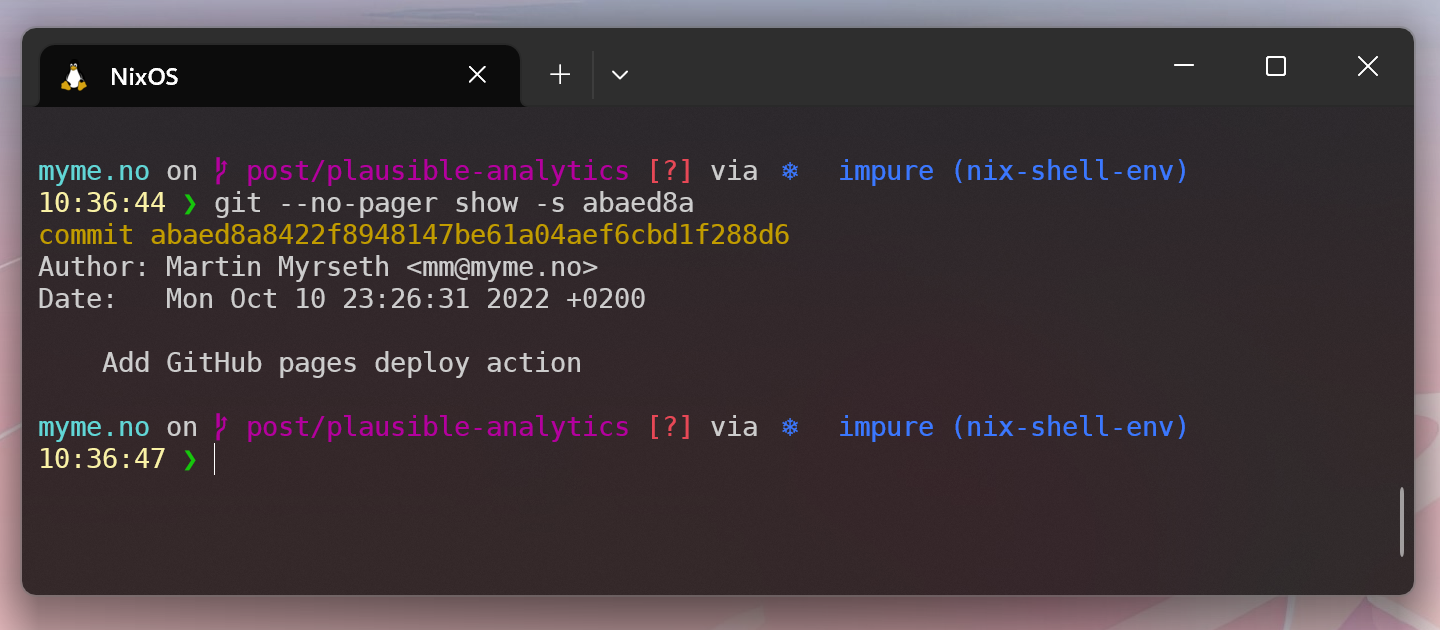
The major disadvantage of switching to GitHub Pages was to forfeit any kind of
application insights. It didn’t bother me at first, because all I wanted was to
ensure that the blog was up2. However, once a post blew up it would be
interesting to at least have some numbers reflecting the amount of traffic
going to the site.
Plausible Analytics 📈
I must admit that I didn’t spend much effort researching the alternatives for privacy-minded, cookie-less analytics solutions. Coincidentally, I recently found A Brief Comparison of 10+ Best Google Analytics Alternatives on Lobsters which does seem to go into a decent selection of analytics alternatives.
Before reading the above summary I had already decided on Plausible. Primarily because of a good first impression and some second-hand experiences from others.
Hosted vs. self-hosting
Plausible provides a hosted service for what seems like a decent price. What
sold it to me though was the fact that it’s open source and quite simple to
self-host. I wanted to go down the self-host route because I still have some
VPS servers for other minor things which should quite easily manage the
additional overhead of running the Plausible backend service.
If you’re here just for adding some analytics then I would definitely suggest to
give the hosted solution a go, both for simplicity and for financial support to
the Plausible team.
Setup
The github.com/plausible/hosting repository contains the necessary docker
compose setup to spin up the self-hosted setup, as documented in the Self-Hosting section of the Plausible documentation. The steps are
replicated here for my own sake. I would direct anybody eager to try out
self-hosting Plausible for themselves to first and foremost consult the
official documentation.
Here are the steps:
Clone the hosting repo
$ curl -L https://github.com/plausible/hosting/archive/master.tar.gz | tar -xz $ cd hosting-masterAdd required configuration
Generate a secret key for the application by setting
SECRET_KEY_BASEinplausible-conf.env.$ openssl rand -base64 64 | tr -d '\n' ; echoAlso, set the
BASE_URLby specifying the base url of the instance, including the URL scheme (e.g.https://stats.example.com).Start the server
$ docker-compose up -d
At this point the service should be accessible on http://localhost:8000. It’s
highly advisable to setup a reverse proxy with SSL in front though.
Graphs
And bam! Stats are live and stuff seems to work:

My numbers won’t impress anybody at this rate, but again, that’s not what I’m here for.
Updating Plausible
The self-hosting docs states that the self-hosted version is “somewhat of a
LTS”. This means self-hosting using the Docker Hub containers won’t contain
the latest and greatest Plausible features. It also means that updates will be
less frequent. However, there will be a need to upgrade Plausible at some
point, which is basically just a matter of pulling new Docker images and
restarting the services:
$ docker-compose down --remove-orphans
$ docker-compose pull plausible
$ docker-compose up -dConclusion
There’s not really much to conclude after enabling and running these analytics
only for a few days. Getting started with self-hosting Plausible was a breeze
and I see numbers come in. Hopefully the numbers are fairly accurate. My
personal browser privacy plugins denies the Plausible hits from my browser to
be registered. Which means that many page views will never reach my backend. I
don’t mind. It’s motivating just to see my articles having any kind of reach,
and I hope people will continue to find some of them either insightful or
interesting.
Footnotes
Server-side logs are of course suspect to bot traffic as well as oblivious to content in client caches. Server-side log analytics as with client-side metrics would not, by itself, provide 100% accurate analytics.↩︎
For site accessibility checking I’ve just setup a simple UptimeRobot monitor.↩︎
